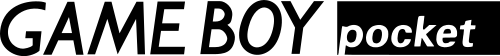Released in 1996, this model is a much smaller redesign of the original Game Boy. It uses two AAA batteries and has a slightly improved screen with a grey reflection film compared to the original Game Boy’s green. The Game Boy Pocket was released without a power LED, but was added in soon after launch. The Pocket can only play DMG games and cannot play Color-only games.
Last Content Revision: 2023-05-01
Table of Contents:
Mods
Backlight Mods - Spring 2023
Not satisfied by this curated backlight list? Why not check out this more comprehensive guide from /u/Admiral_Butter_Crust on all the different backlight kits. Only current or relevant backlight kits are listed below.
- Cloud Game Store “AIO-XL” 2.6” IPS Kit OEM viewing window using a custom IPS LCD panel. Includes matching lens. This kit requires two minor shell cuts. Soldering for power is shown as optional, but is highly recommended. [Video Guide]. Kit sold at AliExpress and Retro Game Repair Shop.
- A matching shell is available as well. The shell is designed to fit the original screen as well as being pre-molded to accept the CGS IPS kit. Sold at AliExpress and Retro Game Repair Shop. Note that this shell does not have the original Game Boy Pocket texture and is smooth and glossy.
- One Chip OSD IPS Kit. Larger than OEM viewing window using the common Q5 LCD panel. Includes matching lens. This kit requires shell cutting but allows the image to be moved withing the viewing window. Soldering for power and control points is required. Kit has brightness control, color palettes, and pixel grid effect via a pair of touch sensors. [Video Guide] For a more hidden install, there are advanced solder Points for OSD controls. Kit is sold at AliExpress and Retro Game Repair Shop.
- Funnyplaying IPS Kit Larger than OEM viewing window using the common Q5 LCD panel. Includes matching lens. This kit requires shell cutting and screen centering brackets are available. Soldering for power and touch sensor is required. Kit has brightness control using original contrast wheel; color palettes and pixel grid effect are available through optional touch sensor.[Video Guide]. Kit is sold at Funny Playing, Retro Modding, and Retro Game Repair Shop.
- Funnyplaying currently makes a Game Boy Pocket shell designed for its own kit. However, as the One Chip kit uses the same Q5 panel, the shell can accomodate that kit as well. This makes for a drop-in installation into the new shell. For sale directly from Funnyplaying, Retro Game Repair Shop and, Retro Modding.
- Bivert & Backlight is an older technique to backlight the original screen with a film replacement and a LED backlight panel. This method keeps the original look of the Pocket, but current replacement polarizers change the tint of the screen from the light grey to a light green. [Video Guide] Sold at RetroModding, Retro Game Repair Shop, Kitsch-Bent, and DeadpanRobot.
- Pockets use a different LCD design as compared to the Game Boy DMG. A common complaint is the new polarizers do not have the same light grey shade as the original. A new source has been found on AliExpress. Alternatively for backlight/bivert there is a transflective polarizer set from 3DLens as well. This imitates a Game Boy Light when used with a “teal” LED backlight.
- On some early variants, the DC-DC may be too weak to power both the backlight and the console. Add-on voltage regulators can be used to power LED backlights so they do not put additional load on the original Pocket DC-DC regulator. Pololu S7V7F5 is a very common small form factor SMPS voltage regulator. Sold at RetroModding and other various hobbyist electronics stores. This should not be installed in parallel circuit with the original DC-DC board.
Audio Mods
- Replacement Speakers are made and sold by various vendors. Funnyplaying manufactures a direct drop in for the Pocket matching the original shape and performance. Also sold at Retro Game Repair Shop Other speakers are available from RetroModding, but may require a spacer to prevent rattling. The spacer is also free to print as provided by RetroModding.
- Amplifiers are not typically recommended. As with other consoles, amplifiers amplify system noise. These are sold by various vendors. RetroModding, Cloud Game Store, and Retro Game Repair Shop.
Battery and Power Mods
Are not substitues for actually cleaning the power switch. However, the mods may be necessary in certain high-draw situations. Please refer to Common Problems if flickering and power-on issues are occuring, before deciding to modify.
- GBPP. This is a complete DC-DC replacement with lithium battery charging support. This replacement only provides VDD5. The board is completely self assembled and requires QFN soldering. This is considered a high skill level modification and there is no support offered for this repo. [Video Guide]
- MouseBiteLabs’ Pocket Mouse Power Board. A 5V-only regulator using a common efficient Texas Instruments IC. Includes a TI supervisor IC to prevent low input voltage bootlooping. This is a complete DC-DC board replacment. Self assembly is required.
- Skimzor’s SZ-REG. A 5V-only regulator using a common efficient Texas Instruments IC. This is a complete DC-DC board replacment. Custom order requests are available. Self assembly is required.
- Muramasa Entertainment’s Pocket-Power. Unique complete DC-DC replacement that incorporates a lithium battery and reliable charge circuit. This regulator keeps the VEE voltage rail. Shell modification for the battery cell is required.
- Helder’s Pocket Power Regulator. This may be installed in two ways depending on use case. Follow the instructions provided on the product page.
-
Giltesa’s USB-C Charging Kit. A very tidy custom TP4056 charge board that replaces the DC jack with a custom USB-C port. A battery is not included, but Giltesa lists a recommendation. Moderate shell cuts are required to accomodate the USB-C port. With the complexity of installation, this is a moderate skill level modifiation [Video Guide]. Sold at Retro Game Repair Shop. Note that is is based on the TP4056 and this does not support play and charge. A jig to cut the opening for this mod has been designed by makho and can be downloaded from [Printables].
- General Note regarding replacement regulators
- The FunnyPlaying IPS kit uses the original VEE voltage rail and the associated contrast wheel circuit to achieve brightness control. Therefore, the VEE voltage rail must be present for this feature to work. Only OEM and Muramasa regulators have this circuit. Other recommended replacements only have VDD5 and will power the system and IPS kit, but no longer have the VEE voltage rail.
Other Mods
- NatalieTheNerd LED backlit button kit. A neatly designed flex PCB with LEDs placed under each button to back light them in various colors. This adds load to the VDD5 rail, so please take note when installing with other modifications. [Video Guide]
- Adding LED to non-LED. This mod requires drilling into the PCB of the Pocket to accomodate the 3mm LED. This mod simply ties the LED to the power switch with a current limiting resistor. [Image Guide]
Problems
Don’t forget that the common problems section also has additional information. Common issues such as no-audio or failure to power-on.
- Replacement Parts Sheet
- Game Boy Pocket Schematics and Board Scan.
- Game Boy Pocket Interactive BOM by skimzor
Power Issues
Flash carts, backlight kits, amp kits cause the Pocket not to power on
- Dirty or damaged power switch
The most effective method to clean the power switch is to disassemble the switch and ensure everything is clean. Remove all the oxidation and carbon buildup from the inside-out. Opening the switch is the most reliable and best long term solution. Other methods may still help, but should be considered a temporary fix. Pocket and Color power switches have a tricky latch when opening up the shield. [Video] Cleaning the power switch is the same method as AGB. [Video]
- Typical behavior: Everdrive/EZFlash boot loops with low battery, some IPS kits show no image on startup or turns off before the system on low battery.
- Aftermarket Replacement Power Switch. This could be an alternative to an actual proper cleaning, when the power switch is corroded beyond repair. Moderate soldering skill required. Video Guide
- Burnt Fuses
- There are several revisions of the Game Boy Pocket motherboard some having one or two fuses. Please refer to the schematics and the Replacement Parts Sheet.
- Corroded DC Jack
- Like other consoles this may prevent a the console from powering on. Check continuity between Pin 2 and 3 of the DC jack P4. Pins are numbered on the button side of the console. Poor continuity or high resistance is a sign of a corroded DC jack. These can be desoldered and cleaned. Open circuit on these pins disconnects the battery circuit and switched to DC power only. Replacements are available on AliExpress.
- Low battery life after mods. This is common and especially with IPS kits. The capacity limit of two AAAs can’t be worked around. Energy density at this size is difficult to improve without taking on the risk of lithium ion batteries. Typical scenario: Alkaline ~2600mWh, NiMH ~1920mWh, AAA Lithium ~2000mWh, 102045 Lithium ~3300mWh. Perform these mods at your own risk.
- Lost game saves. Occassionally game saves become corrupted or lost after playing on modified consoles. The original DC-DC converter on the console has notable voltage sag on startup and can possibly cause the system to draw power from the coin cell of the cartridge. A clean power switch and fully charged batteries should mitigate this issue. Further information from BennVenn.
Audio Issues
- Corrosion in the physical switch in the headphone jack is a common issue. Check continuity between Pin 4 and 5 of the headphone jack. Pins are numbered on the button side of the console. Poor continuity or high resistance is a sign of a corroded DC jack. Thse can be desoldered to be cleaned. Open circuit on these pin mutes the speaker.
- Dead speakers can be replaced as there are OEM-fit aftermarket replacements. For Game Boy Colors, BennVenn explains that speakers that go bad are usually a sign that the capacitors should be changed.
- Replacement speakers are available from FunnyPlaying and Cloud Game Store. FunnyPlaying speakers are clear. Cloud Game Store speakers are available in multiple colors.
- FunnyPlaying also sold on RetroModding, Retro Game Repair Shop, Zedlabz.
- Cloud Game Store also sold on Retro Game Repair Shop.
- [Replacement Capacitors].
- Replacement capacitors can also be ordered in bulk. Specs are available in the Replacement Parts Sheet
- Replacement speakers are available from FunnyPlaying and Cloud Game Store. FunnyPlaying speakers are clear. Cloud Game Store speakers are available in multiple colors.
- Corrosion or other liquid damage when neither the jack nor the speaker is bad. Corrosion in the headphone jack area is common and this can cause a broken connection between the headphone jack and the rest of the system. This will manifest in a perfectly working switch when tested with a multimeter but the console will still not work properly. Diagnosis and repair must be done trace by trace by checking both sides of the PCB simultaneously. Please refer to the Board Scans.